That horror movie sound.
Moderators: PEPCORE, SweetPeaPod, BreakforceOne, JohnMerrik
34 posts
• Page 2 of 3 • 1, 2, 3
- Art Syndicate
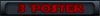
-

- Posts: 3
- Joined: Sun May 02, 2010 12:00 am
I've got another tip, for this sort of thing. Using pauls extreme timestretch makes anything sound horror-like, I'm not sure how it even manages to stretch sounds like that and it not sound all stuttered.
Re: That horror movie sound.
epilektric wrote:This is a very simple technique for creating those creepy horror movie effects. It has been used in countless films and, dare I say it, may even be a little cliche. I shared this technique years ago on another (now gone) website and was surprised that some people didn't know about this. So, let's get to it.
1. Select a sound.
Go grab a sample from your collection and load it into your wave editor. Vocal samples, especially screams, moans, groans, and whispers work really well but you could use just about anything.
2. Reverse the sound
Flip the sound around so that it plays backwards. That's kind of creepy but not quite what we're going for. Let's proceed to step 3.
3. Add Reverb
Apply some generous reverb to the sound. Large cavernous spaces like a cathedral tend to work the best. The goal is to create a nice long tail of echos at the end of the sample.
4. Reverse the sound (Again)
Flip the sound around again so that it plays forwards. The difference is that you should now have a pre-echo to the sound. This echo will gradually get louder until finally the actual sound occurs.
More Info
Why is this a creepy sound? Because it never occurs in nature. An echo or reverb of a sound never happens before the sound happens. It always happens afterwards. Hearing unnatural sounds is what helps make scary movies scary.
You might also try this technique with delay instead of reverb.
This is new to me , thx
Gazmatic wrote:Didnt they use that method in The Matrix when Neo swallowed the pill? Kool advice btw, got any more tips like this?
Are you talking about when he was covered with that metal stuff, screams then his voice goes all metallic ?
If so, thats an effect created from buffer overdrive. To which DFX have a good plugin that does it.
If you're using ableton live there's a nice feature in their reverb plug in called freeze which will feed back the reverb signal endlessly. What I do is play a sound through with freeze enabled whilst resampling onto another track and tweaking all the parameters endlessly. Then you can slice the bits out that you really like and do more crazy stuff to it. I sometimes find dropping them into sampler is good for creating atmospheric pads.
thanks so much for this tip
I used it on my song infected --> http://www.myspace.com/binarycancer
tell me where you hear it
I used it on my song infected --> http://www.myspace.com/binarycancer
tell me where you hear it
<a href="http://www.facebook.com/BinaryCancer?sk=app_178091127385">Check out my music! Up for a good laugh? Clickadalinka!</a>
34 posts
• Page 2 of 3 • 1, 2, 3
Who is online
Users browsing this forum: No registered users and 177 guests







