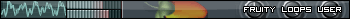How do I record what is playing thru the speakers on my pc?
Moderators: PEPCORE, SweetPeaPod, BreakforceOne, JohnMerrik
10 posts
• Page 1 of 1
- PEPCORE
- Normal moderator and owner
-

- Posts: 2320
- Joined: Sat Mar 31, 2007 12:00 am
- Average track rating: 4.7/5 out of 6 votes
- epilektric

-

- Posts: 73
- Joined: Wed Mar 25, 2009 12:00 am
- Location: The Hardcore Midwest!
The hack way is to run a cord from your audio output jack to your audio input jack.
The smooth way is to do it with software.
In the advanced audio settings of my desktop I have a volume level / channel called "What you here". I can just open up Sound Forge or whatever software and record the audio that is being sent to the speakers.
The smooth way is to do it with software.
In the advanced audio settings of my desktop I have a volume level / channel called "What you here". I can just open up Sound Forge or whatever software and record the audio that is being sent to the speakers.
- killstablo

-
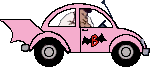
- Posts: 71
- Joined: Tue Mar 11, 2008 12:00 am
- Location: UK
Sir.Vixx wrote:Those did not work on my Vista PC
On vista go into recording devices, and right click the device list, and click show disabled devices, enable stereo mix or wave out mix or what u hear.
Or as epilektric says just patch the output to the input. You'll lose quality because of the digital to analog to digital conversion though
Killstablo - evil ink
10 posts
• Page 1 of 1
Who is online
Users browsing this forum: No registered users and 148 guests