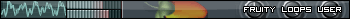Vocal Rips
Moderators: PEPCORE, SweetPeaPod, BreakforceOne, JohnMerrik
11 posts
• Page 1 of 1
Vocal Rips
Is there a simple way of stripping the vocal's off a track? spend alot of time searching for accapellas but can't always find what i want!
Heard of a process where u need an instramental of the same track and the frequencies cancel each other out leaving just the vocal but that sounds complicated.
Wondering if there is a magical piece of software that stripps it all down and leaves u with a nice clean and tidy vocal???
Heard of a process where u need an instramental of the same track and the frequencies cancel each other out leaving just the vocal but that sounds complicated.
Wondering if there is a magical piece of software that stripps it all down and leaves u with a nice clean and tidy vocal???
- weyheyhey !!

-

- Posts: 494
- Joined: Wed Aug 29, 2007 12:00 am
- Location: E1 london tahhhhn
generally, vocals are in the centre of a stereo mix and the instrumentation is widened or panned. so you can extract the vocals in any wave editor by inverting one of the channels and mixing down to mono. and then bandpassing from 300Hz - 12Khz
adobe audition has a really nice filter called 'centre channel extractor' which allows you to tweak all sorts of settings. i can usually get really nice acapellas out of it...
adobe audition has a really nice filter called 'centre channel extractor' which allows you to tweak all sorts of settings. i can usually get really nice acapellas out of it...
weyheyhey !! wrote:generally, vocals are in the centre of a stereo mix and the instrumentation is widened or panned. so you can extract the vocals in any wave editor by inverting one of the channels and mixing down to mono. and then bandpassing from 300Hz - 12Khz
adobe audition has a really nice filter called 'centre channel extractor' which allows you to tweak all sorts of settings. i can usually get really nice acapellas out of it...
wanna do me a favor and get me a straight outta Compton accapella?
- PEPCORE
- Normal moderator and owner
-

- Posts: 2320
- Joined: Sat Mar 31, 2007 12:00 am
- Average track rating: 4.7/5 out of 6 votes
The Audition way is probably a better option, but I found this:
http://www.cloneensemble.com/vt_main.htm
http://www.cloneensemble.com/vt_main.htm
- HORSE FORCE
- The Horse Lord!
-

- Posts: 556
- Joined: Thu Nov 01, 2007 12:00 am
- Location: Killwaukee, Wisconsin
what you guys are talking about is phase cancellation. this is somewhat effective when removing vocals from a mix when they are only panned in the center, but at the same time, you lose anything else that might have been panned to the center, such kick or snare drum (usually.) also, you end up with a mono mix of the song. if you wanted to get the reverse effect using audacity, do the exact same thing the guy did in the tutorial, but in the end, take another exact copy of the stereo mix, sum it down to mono, and reverse the phase on the whole track. this should work, but there will again be noticeable artifacts from the process. the best thing to do if you have a song and its instrumental, but no acapella, is to phase flip one of the stereo mixes and line it up EXACTLY the same as the other. this should work even better than this guy's method AND give you a stereo mix.
the best thing to do is to try to find singles on vinyl, especially for hip hop tracks. another thing to do is search for torrents of just acapellas. yet another thing you can do to isolate the vocals is just use high and low shelf filters set at around 500 for the low one and 4 or 5k for the high one. this will get rid of a lot of the low end and make the vocal louder, but wont get rid of the other midrangey things that occupy the same parts of the frequency spectrum as the vocal. it will end up sounding more like a telephone than an actual acapella.
if you want to read up about phase cancellation, check out this link http://www.audiocourses.com/article1664.html[/url]
the best thing to do is to try to find singles on vinyl, especially for hip hop tracks. another thing to do is search for torrents of just acapellas. yet another thing you can do to isolate the vocals is just use high and low shelf filters set at around 500 for the low one and 4 or 5k for the high one. this will get rid of a lot of the low end and make the vocal louder, but wont get rid of the other midrangey things that occupy the same parts of the frequency spectrum as the vocal. it will end up sounding more like a telephone than an actual acapella.
if you want to read up about phase cancellation, check out this link http://www.audiocourses.com/article1664.html[/url]
11 posts
• Page 1 of 1
Who is online
Users browsing this forum: No registered users and 252 guests